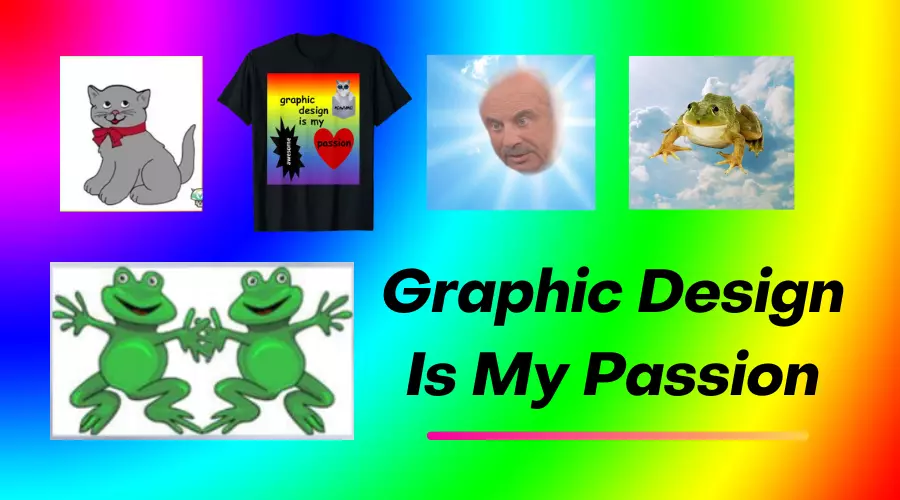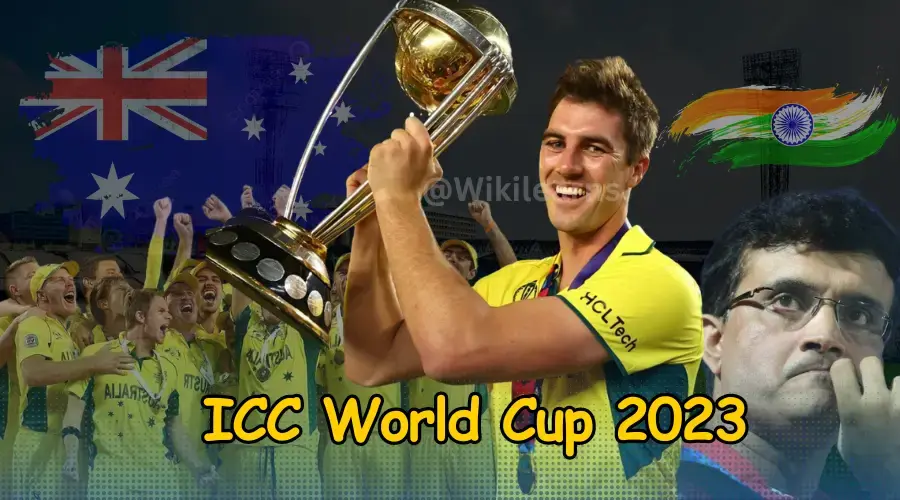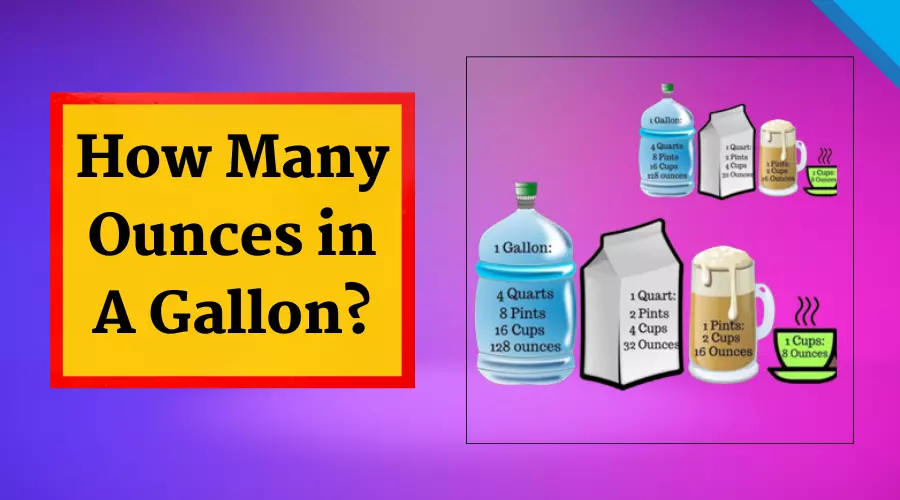How to Uncensor Apple Music on iPhone & Mac in 2024
How to uncensor Apple Music? Apple Music Censored, however, is one of the biggest and most popular streaming services. They store over 90 million songs in over 30,000 playlists. Therefore, iPhone Apple Music's expansive catalog includes songs of all genres.
Apple Music users with censorship or content limitations may contact Apple support or offer app feedback. If you're above 13 and want to listen to Apple Music on your iPhone or Mac, follow this easy process to remove the age restriction.
Apple Music has become one of the most popular streaming services in the world. Unfortunately, some countries censor certain content, making it difficult to access all the music available on Apple Music. This article will outline how to uncensor Apple Music on iPhone and Mac devices in 2024.
How to Uncensor Apple Music?
We are learning how to uncensor Apple Music. Why? Because Apple Music has a clear filter, we can be sure our children remain safe from offensive music. The strategy is quite acceptable, but it might get annoying if you sometimes can't watch certain hip-hop, graphic, or adult stuff.
We've thus created a strategy for relaxing Apple Music's content restrictions. Apple has built-in parental controls for iOS devices, like screen time limits and content & privacy settings.
Screen Time simplifies implementing parental controls and restricts access to specific applications, websites, and media. The instructions for disabling censorship in Apple Music are here. Let's have a look at the steps involved.
The iPhone's Explicit Content Switch

- Bring up the iPhone's configuration menu.
- Find the option labeled "Screen Time" and choose it.
- If it is not already, please turn it on. If you want to restrict what others may see or do on your account, click on the Privacy and Content Limits tab.

- Then, choose the Content Restrictions tab.
- Go to the "Music, Podcasts..." menu for music or podcasts.
- Click the Explicit button to authorize it finally.
How to Enable the Explicit Content Filter in Apple Music for Mac

- To access System Preferences on a Mac, hit the key.
- Choose App Or Screen Time From The Menu.

- You can tap the corresponding icon to enable Content & Privacy.
- Then, go to the Shops submenu.
- Ensure the boxes next to Music and Music Videos, as well as any others, are checked.
How to Get Censored Music on Apple Music?
How to uncensor Apple Music? In theory, all you need to do to turn censorship of explicit content on or off is to open up your settings. Now that we know how to remove restrictions from Apple Music on iOS and macOS, how about putting them back in place?
To access content limitations, use your iPhone. Here's how to prevent Apple Music from playing inappropriate content.

- Navigate to the Settings menu on your iPhone.
- Select Screen Time from the menu.
- Select the option to limit content and personal information then.

- Click on the link that says "Content Restrictions" now.
- Choose the top-level "Music & Podcasts" option.
- The last step is to use the Clean filter.
If your Apple Music is not showing explicit content, chances are it's disabled in settings. To turn on graphic content, go to your device's Settings > Screen Time > Content & Privacy Restrictions > Content Restrictions > Music, Podcasts, News > select Explicitly.
Why Does Apple Music Not Display Clear Playlists, Albums, or Songs?
You may attempt a different approach to enable explicit material directly on the Music app if the problem persists. Here is how:
- Activate the Apple Music app.
- Look, find x-rated music, and play it.
- Play the music preview after that.
- It needs to provide a prompt with the word "Allow."
- You may play the Explicit (E) media by tapping it and returning to your playlist.
Is There Any Apple Music Clean Version?
The Apple Music streaming service is only available in one version, and the iOS Music app is the only one available. You can, however, alter the songs that are made accessible to stream through Apple Music by using the techniques described above.
You may permanently deactivate Apple Music and limit the user's access to solely locally stored music if you're still uneasy about giving the device to a minor. Kids may also find plenty of kid-friendly podcasts on lengthy car rides or alone.
Want even more command over your kids' digital media? A handful of widely used parental control applications make it possible to keep tabs on and limit users' access to almost all aspects of their devices.
Final Thoughts | How to Uncensor Apple Music
In conclusion, with Apple Music being censored in certain countries, knowing how to uncensor Apple Music is essential. Users can now uncensor their Apple Music on iPhone & Mac devices through the step-by-step guide provided in this article. It is a simple yet effective method proven to work across multiple countries worldwide.
For those affected by the censorship of Apple Music, this guide provides an affordable and safe way to reaccess their favorite music.
Read Our Latest Blog-
Best Budget Wireless Handheld Microphone
FAQ | How to Uncensor Apple Music on iPhone
Can Apple Censor Texts?
You can ignore alerts you don't know using iMessage, so you never miss important communication. Select Messages > Settings > Message Filtering > Filter Unknown Senders to enable this feature.
How Do I Turn off Siri Censor?
You can disable explicit language in Settings > General > Restrictions so that neither you nor your kid will ever have to worry about Siri inserting a bad word into a discussion while using the device.