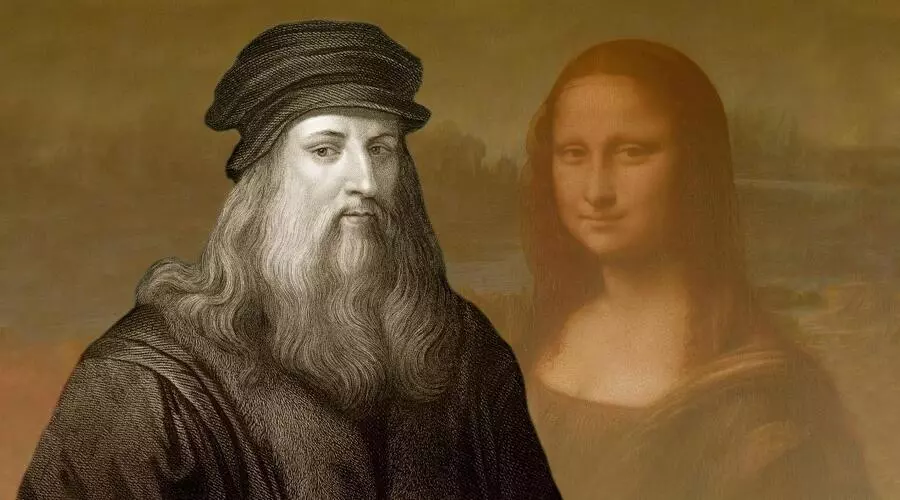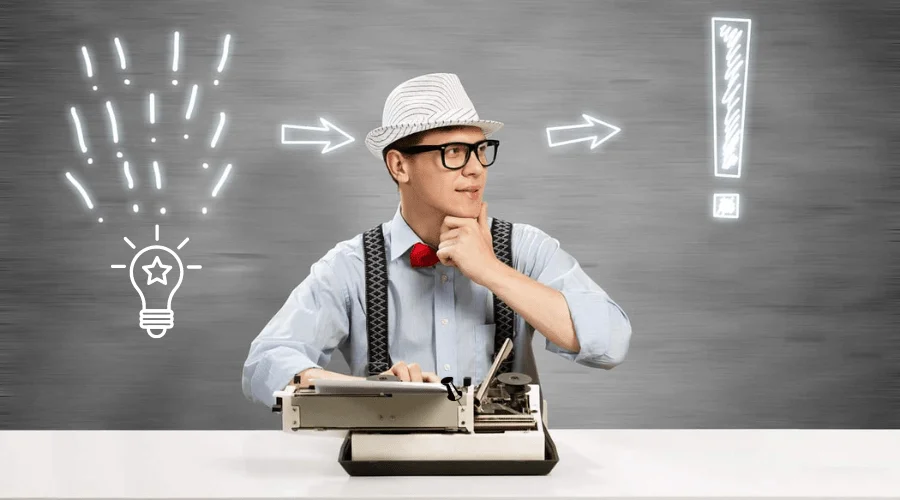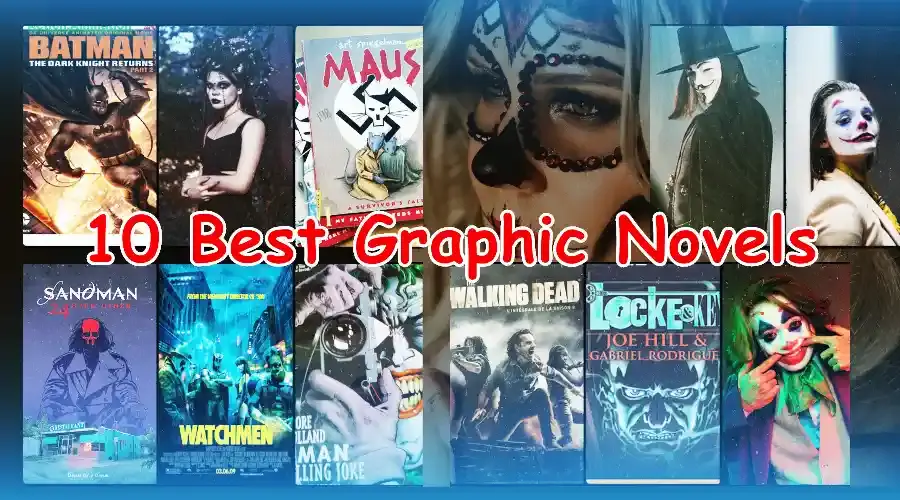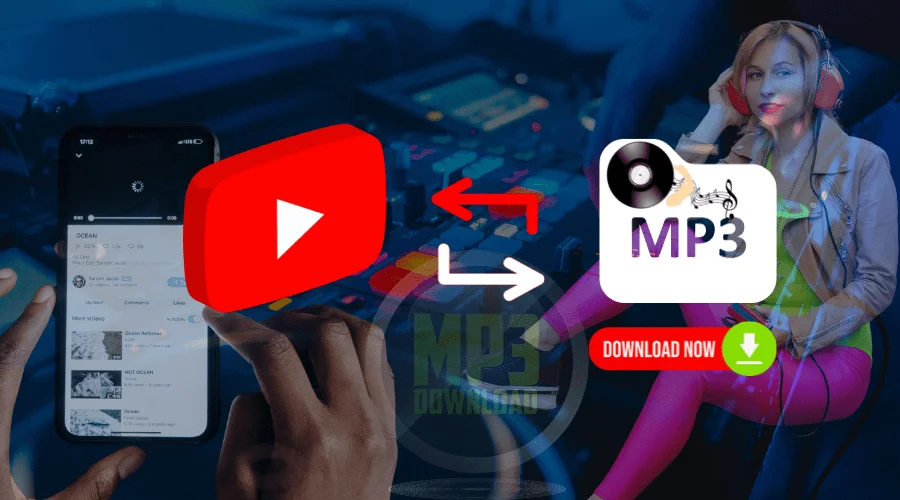
15 Best YouTube to MP3 Converter Tools for Music & Podcast
The best YouTube to MP3 converter can help you convert your favorite YouTube content to MP3. Most sites do not allow video; you will likely violate these restrictions. Therefore, If you want to convert a video to MP3, you must abide by the site's terms of service.
However, if you are a keen music lover or enjoy watching videos on YouTube, nothing can stop you. In this article, we have suggested the 15 popular YouTube to MP3 converters, where you can easily download and convert your favorite content for offline use with just a few clicks.
These converters will be game-changers for you. So, let's dive into the world of YouTube to mp3 converters.
15 Best YouTube to MP3 Converter Tools
Here is a table of some free and paid tools to convert YouTube to MP3. These all are free from any unethical activities.
| Tools Name | Availability | Price/Year |
| Clip Grab | Windows, Mac, Linux | Free |
| Y2Mate | Any Browser | Free |
| HD Video Converter Factory Pro | Only Windows | Free & Paid, $29/Year, $34 for Lifetime |
| YTMP3 | Web-Based | Free |
| aTube Catcher | Windows | Free |
| FLVto | Windows & Android | Free |
| Freemake | Win, Mac, iOS & APK | Free (Software) |
| Easy MP3 Converter | Web-Based | Free |
| Offliberty | Web-Based (Unsafe) | Free (Non-secure) |
| YMP4 | Web-Based | Free |
| 4K YT to MP3 | Win, Mac, Linux, iOS & APK | Paid (High Price) |
| Allavsoft | Win, Mac & iOS | Paid (Starts from $19) |
| Wondershare Uniconverter | Win, Mac & iOS | Paid (Starts from $29) |
You can choose any app from these 15 best YouTube to MP3 converters to download video and convert it to audio files. You must avoid getting a malware infection and select an application designed for the Windows system. Now we will explore more details about these 15 popular YouTube to MP3 converters.
01. Clip Grab
Clipgrab is one of the best user-friendly desktop apps that is easy to use. It helps in creating high-quality mp3 files. That is a 100% reliable, safe site. You will not face any issues while converting any format video.
One of the advantages of using clip grab is that you don't need to go to the internet browser to convert any video. You can open it directly from the computer rather than the internet browser.
Pros | Cons |
|
|
02. Y2Mate.com
Y2Mate.com has solid functionality, performance, and efficiency. This y2mate.com is clean. You don't need to register or install to convert YouTube to mp3. Moreover, there is no limit on file length and amount. Y2mate.com is not only a safe site for YouTube to MP3 converter online it also supports MP4 and 3gp AVI, FLV, WebM, M4V, WMV, etc
Pros | Cons |
|
|
03. HD Video Converter Factory Pro
HD Video Converter Factory Pro can convert videos from almost all social networks. Along with this, it won't store your personal privacy data. You can download YouTube video and audio files in multiple file formats, resolutions, and sizes and convert files to over 500 designs. The whole process it's so easy, you can use a function with a simple click for the YouTube mp3 downloader.
Pros | Cons |
|
|
04. YTMP3 | Best Way To Convert From YouTube to MP3
The best way to convert from YouTube to MP3 is with YTMP3. Its features are easy to use and are kept in good shape. It is easy to use, with a less distracting interface design. This website also didn't ask to install any download plugins.
YTmp3 gives you the fastest conversion speed on the market. You can put the YouTube URL link on the ytmp3 and then click convert and download, and you are done.
Pros | Cons |
|
|
05. aTube Catcher
The aTube Catcher it's often easy to browse the web on your phone. You can convert any downloaded videos to several popular formats. This tool can provide the best possible quality to view on a high-resolution monitor or help you emphasize smaller file sizes to fit on your smartphone.
Along with aTube Catcher, include an automatic update to ensure you use the most recent, most secure, and most feature-packed version.
Pros | Cons |
|
|
06. FLVto | Most Popular Youtube Converters
FLVto is one of the Best YouTube to MP3 converters out there. This YouTube to mp3 converter website is safe. You can use the website without any hesitation. The FLVto website has fancy interference, rich function, and solid performance, which make it easy to use.
The FLVto supports converting videos from YouTube to MP3, MP4, and AVI at 320 kbps. Moreover, more conversion output formats are available in the desktop edition of FLVto.
Pros | Cons |
|
|
07. Freemake
Freemake YouTube to mp3 converters is enormously popular. The output formats offered by Freemake Video Converter. Freemake YouTube to mp3 converters are easy to use, and you don't require any special knowledge. In addition, it's a more straightforward and convenient video downloader and converter.
Pros | Cons |
|
|
08. Easy Mp3 Converter
Easy Mp3 Converter is 100% risk-free and has a small, user-friendly website. The number of times you can convert a video is unlimited, and it works perfectly every time.
With this Easy Mp3 Converter, you can choose from five different download qualities, ranging from 64 kbps up to 320 kbps, allowing you to download an audio track without sacrificing quality while reducing the file size for storage on your devices.
Pros | Cons |
|
|
09. Offliberty
Offliberty will give you the best experience during download and the most options to save the video. This website is user-friendly. While downloading, you will not experience ads that are usually pop-ups compared to other converter websites.
Most importantly, it's a risk-free and trustworthy website. It provides a simple way to download audio and video. To do this, you don't need any extra features. Just paste the URL and hit the offline button, and you are ready to download any audio or video in a few seconds.
Moreover, there are no customization options for Offliberty. Therefore, all files downloaded are high quality and resolution by default.
Pros | Cons |
|
|
10. YMP4 | Excellent User Interference
YMP4 is a video and audio downloader tool for YouTube videos. It has excellent user interference and can save YouTube in MP3. While downloading any video from their site, you won't experience any ads popping up or misleading buttons. You can easily download any large file without any hassle.
Users of YTMp4 will get more valuable tools to use. For instance, it can save YouTube videos in multiple formats, resolutions, and file sizes. Then people can decide which option is best for them.
But despite the name, this online video converter works with videos from Facebook, Twitter, Periscope, Dailymotion, Verystream, Instagram, Aparat, and many more sites.
Pros | Cons |
|
|
11. 4K YouTube to MP3 | Youtube to Mp3
4K YouTube to MP3 is the best for YouTube to MP3 conversion. The app works on different operating systems so you can get a version for Windows, Mac, or Ubuntu. This app's simple, clean interface makes it incredibly user-friendly.
While converting video from YouTube to MP3, you won't receive any unnecessary ads or misleading links. In addition, this app is well-trusted so you can use it without hesitation.
Pros | Cons |
|
|
12. Allavsoft
Allavsoft is a desktop app that works for both Windows and Mac. It allows users to download their favorite YouTube videos in a few clicks.
This desktop app offers several options to quickly and efficiently convert your videos or audio files. It's a free, simple, easy-to-use, and error-free way to convert video to your desired format.
Pros | Cons |
|
|
13. Wondershare Uniconverter
Wondershare Uniconvertor is a reliable solution that converts video and audio formats and includes other essential features like editing, downloading, compressing, and sharing. It's easy to use because even people without experience can understand how to download, install, and use it.
Also, it lets us do things like cut out parts of a movie we don't want or change the length of the clip to make it better fit our needs. That’s why it is the best YouTube to MP3 converter for your PC.
Pros | Cons |
|
|
14. Ontiva | Youtube to MP3 Converter
Ontiva YouTube to MP3 converter can help you easily convert YouTube videos to MP3, MP4, OGG, and many other file formats. Conversion services are free of viruses or malware, so while converting any video, you won't face any one of these. Onvtiva offers users unlimited download and conversion capabilities.
Ontiva YouTube to MP3 converter is user-friendly, and the mp3 conversion download does not require any tech knowledge. Anyone can use it.
Pros | Cons |
|
|
15. Videoproc Converter
VideoProc is a powerful and flexible video processing program that lets you quickly and easily edit, transcode, cut, resize, trim, divide, combine, convert, and change even the most notable 4K films and audio. Compared to online YouTube converters, VideoProc Converter is safer, faster, and more stable.
It works with more than 1000 online sites, including YouTube. With VideoProc Converter's extra tools, you can easily convert videos and music, record your screen, and edit videos. The interface is simple and clean, and it's easy to use once you get used to it.
Pros | Cons |
|
|
Conclusion | YouTube to MP3 Converter
When you are passionate about music or watching YouTube content, you know what it means to get a secure website converter. Because you can easily use it offline while traveling and where internet access is difficult.
We have covered the 15 Best YouTube to MP3 Converter for music lovers or podcast listeners.
You can use anyone from the list, that best fits your requirements and your device. Always be careful about third-party websites or tools, they might inject viruses or malware into your computer.
Checkout Our Latest Articles | YouTube to MP3 Converters
- The World's Wealthiest: How Did Elon Musk Get So Billionaire
- 10 Best Mini Microphones for iPhones On Professional
- Craigslist Pets | Free Puppies Near Me
FAQ | Best YouTube to MP3 Converters
What does YouTube to MP3 do?
If you don't want to wait for your preferred video format to finish downloading, you can use YouTube to mp3 converter to do it for you.
Is YouTube to MP3 converter legal?
Most of the time, it's against the law to convert videos from YouTube to MP3. A lot of copyrighted stuff is on YouTube and other video-sharing sites. That means that you can look at it or listen to it, but you can't take it or any part of it and make a copy of it for yourself unless you have the original or permission from the owner.
How to convert YouTube to MP33 on the computer?
Go to YouTube and copy the link for a video you want to share. After copying the link, go back to YTmp3 and paste it into the space for a YouTube video's URL. Choose "MP3" from the drop-down menu labeled "Output format," click "Convert," and then wait for the YouTube video to be broken up and converted to MP3 online.