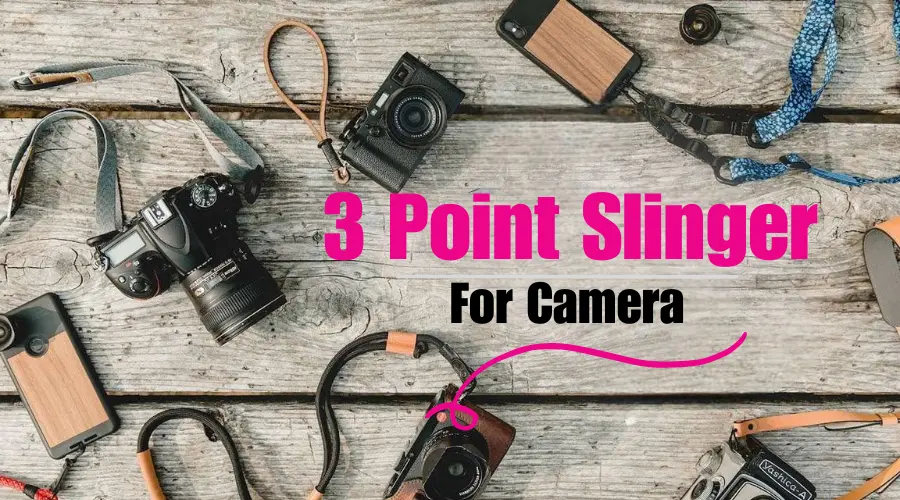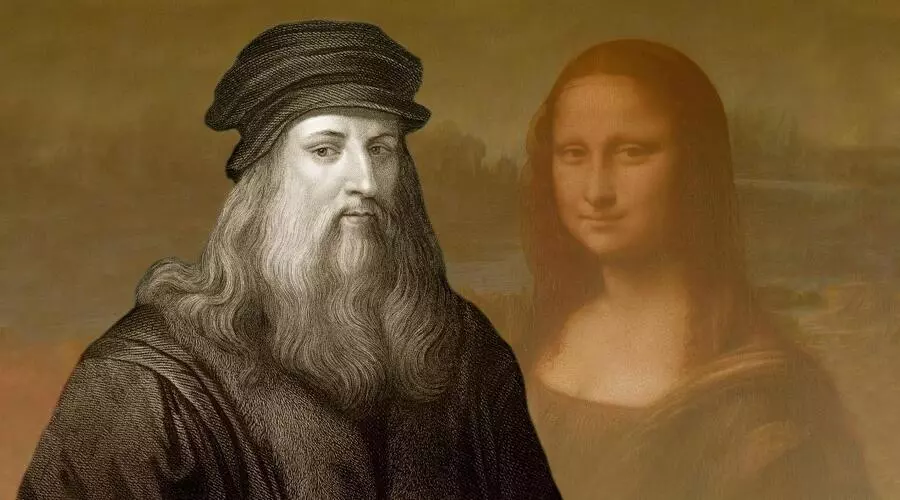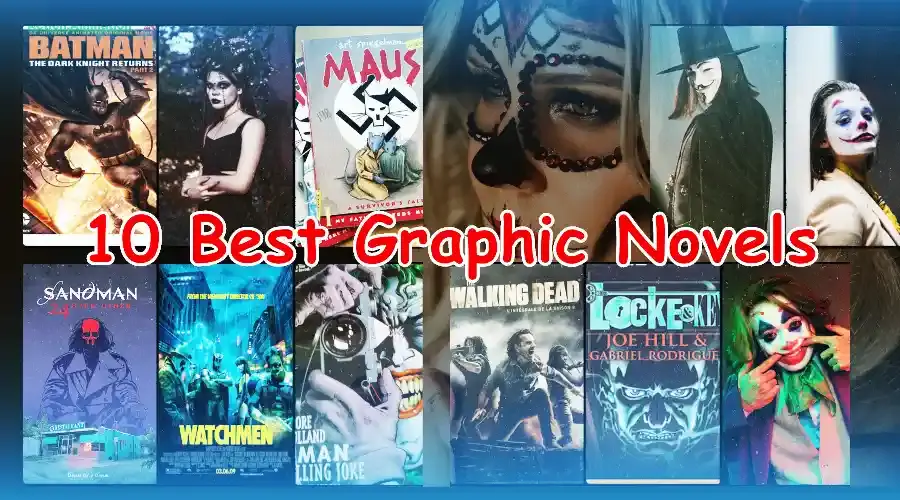Redirect Chain & Loop | SEO Boosting Guide in 2024
If you want to understand the Redirect Chain, you must have an advanced knowledge of redirect. Redirect means resolving a dead URL address into another live link of the other webpage of the same site. The redirect mainly works to improve overall the website's health. Also, ensure error-free, improved user experience on a specific website.
However, the redirect chain is a more complex term rather than the normal redirect. Don't worry, we will discuss everything in a very simple way with appropriate examples. So that you can easily understand this term, let's dive into the helpful content for marketers.
Redirect Chain in the Search Engine Optimization
Today, Joshua is very happy because of the marriage ceremony of his son Warren in the next month. Everything is done, including management and invitation of guests and so on. But Joshua's wife asks him, “Have you sent an invitation card to 'Trina', who saved our son's life.”
Joshua's face becomes blackening, and he says “No, I had forgotten her”. Last 15 years we haven't met each other. But I have to find the address of the person, who had saved Warren's life from a dangerous accident.
He starts searching for Trina's address using the internet, directories, and public records. Finally, he found an address for Trina which is in Phoenix, a bit far from his home (Arizona). He was very excited and started his car at Trina's address. But after reaching there, he didn't find her. The owner said that she left this house 5 years ago, and is now in Tucson.
Again, he has started the journey to Tucson for his son to find Trina's address. Alas! Here also the same situation, she left the address 2 years ago. Now she lives in Picacho, finally, Joshua got the current address for Trina met her in Picacho, and invited her to his son's marriage ceremony.
What is the Redirect Chain?
In the story above, Joshua has to redirect two times to meet Trina. He has started his journey for the Phoenix, then he redirects to Tucson, then again redirects to Picacho. If this occurs with a website URL address, it is called a Redirect chain on the website SEO.
So, the definition of the Redirect Chain is “Occurring two or more redirects from the initial URL to the destination URL.” When a user or crawler comes to your 'Webpage A', but you redirect them to 'Webpage B' it is good to fix your 301 error. If you again redirect 'Webpage B' to 'Webpage C' to fix the 301 error, it is okay.
But if you are redirecting the webpage more than two times for a new request, it might affect your site. Because it has created a redirect chain, a user, or crawler tired of a more request to visit your page.
What is the Redirect Loop?
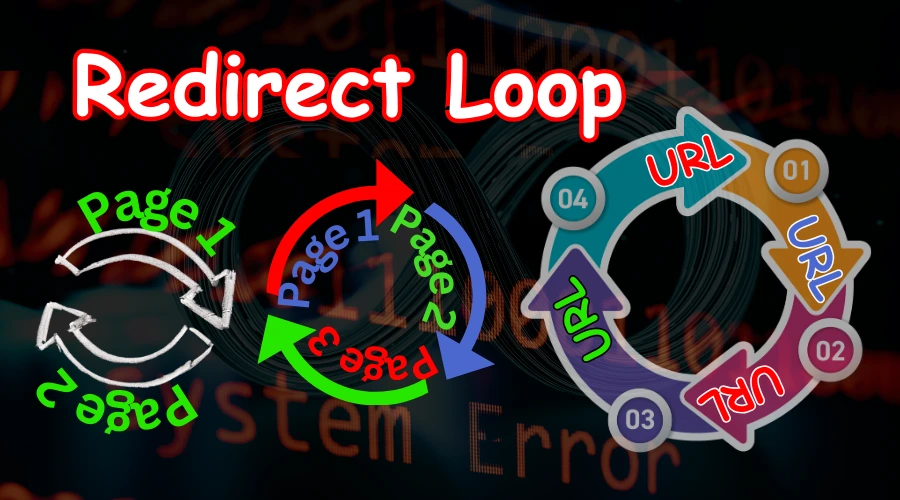
Look back into the story of Joshua, finding Trina's location. If Joshua's journey was like Arizona>Phoenix>Tucson>Phoenix, that could be in a redirect loop. He has already tried to find Trina's address in Phoenix, but again the house owner of Tucson requested to redirect to Phoenix. So Joshua can surely say that it will not be found in Phoenix.
Same as the story, if a visitor or crawler requests to visit 'Webpage A' of your website. But you have redirected them to 'Webpage B', then again redirected them to 'Webpage A'. Here occurs a redirect loop between two dead web URLs.
The visitor or crawler will not find the target page anywhere on your website for the redirect loop. So the redirect loop will affect the user experience and crawling experience. It might also down your website's ranking on Search Engine.
8 Negative Impacts of the Redirect Chain on SEO
The redirect loop or chain negatively impacts your websites in different ways. Page load time is one of the most crucial things for ranking and the user experience. Besides the load time, there are also a few impacted areas for the redirect chain in SEO. Here are eight important issues created by this redirect problem.
1. Page Loading Time
Generally, an SEO-optimized webpage needs less than 3 seconds after the request is submitted. So when you redirect a chain of pages to a destination page, it will take more time than a normal page.
2. Limited Crawler Misuse
Search Engine Crawler has a limited budget for each website to crawl its pages. Suppose you have a $10 crawling budget for your site. Now if you redirect webpage A to webpage B and webpage B to webpage C, in this case, it will consume three crawling budgets. If the crawler directly comes into page C, it will count once.
3. User Frustration
Users might not like extra loading time and continuously redirecting your web pages. Most of the time, they will not stay on your website if it is not as fast as they expect. So the redirect chain will affect your users as well.
4. Lack of Mobile Responsiveness
A mobile device takes a bit more time to load any webpage than a desktop or laptop. But mobile users are more than desktop users. If you want to keep your website organized, mobile responsiveness is a must. However, the redirect chain also affects the responsiveness of your site. This is a critical issue for search engine ranking on Google.
5. Search Engine Ranking
The slow landing page after redirecting 2 or more pages will be a slow-loading page, and poor UX will never rank at the top of Google. So, remember that the redirect chain is a cause of ranking down in SEO.
6. Indexing Issues
It is a common issue that every site must face at least once in their entire life. Page not indexed, or discovered not indexed. Besides a lot of reasons, the redirect chain is also a cause of 'Not indexing'.
7. Google Analytics Issues
Analytics works based on audience behavior and sends the user's data to the website owner. By seeing these data, we can understand what people expect from us. If we don't find out the user's intention, how can we solve these problems? It becomes challenging to track users' behaviors if the page is redirected two or more times.
8. SEO Audit Complexity
When your website has a broken link and redirect chain, it might take more time and a complex process to audit your site. Besides that, it also requires an advanced SEO expert to solve this problem.
These are major issues, that can destroy your website’s SEO and might be ranking down. But If you can see any of these issues on your website, that does not mean that you have a redirect chain. You might see these bad effects for many reasons. Each of these has its own identity and different reasons for creating a problem with SEO.
Now the question arises of how can we identify by seeing these 8 symptoms whether the website is affected by Redirect Chain or not. Let's try to identify.
How to Identify Redirect Chain by Screaming Frog
The most effective and easiest way to identify the redirect chain is to use Screaming Frog. You can easily download the software for your Windows, Mac, or Linux version of your computer. The specialty of this SEO Spider tool is, that it has a free version also, which allows 500+ URL audit.
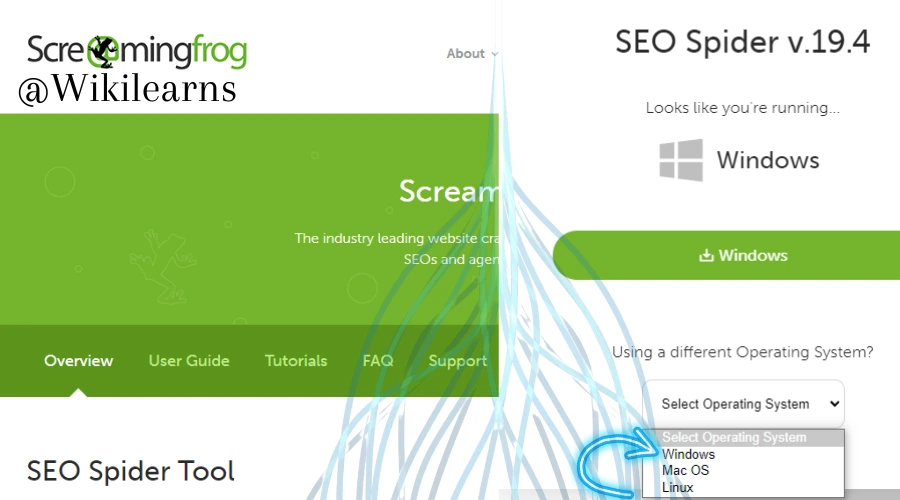
This is a very useful tool for finding redirect chains, 301 errors, and redirect loops. These occur especially during the website's migration. When you change any URLs, it is mandatory to fix the 301 redirects permanently. However, the research found that 8% of websites have redirect chain issues on their websites. Let's see how to redirect chain check for your website.
8 Steps to Find Out Redirect Chain
Let's talk about how to find a redirect chain in 8 easy steps.
| Steps | Steps Name | Description |
| 01 | Download & Open Screaming Frog ‘SEO Spider’ | Download the original software from the official website of Screaming Frog. Then install it on your computer, and open it to find out the error links. |
| 02 | Settings Customization | After opening the interface of this tool, first, change the 'mode' to from any bother into 'List'. Then click on Spider configuration>Advanced, here checkmark the 'Always follow redirects'. |
| 03 | Enter the Website to Crawl it | Copy your website URL and paste it here in this SEO Spider input bar on the top. Then click on the start button on the right side of the box. |
| 04 | Wait for Crawling to Complete | This tool will crawl your all webpages, so give time and be patient, wait until the crawling process is complete. |
| 05 | Export All Redirects (Optional) | If you want to export the list of redirects, you can do it. Otherwise, you can skip this. |
| 06 | Check Reports | Click on the report to see all redirect URLs here, as another option called Redirect Chain. |
| 07 | Analyze the Redirect Chain Report | Now you have the list of URLs, select any URL that you want to analyze in-depth, then click on the 'inlink' at the bottom bar of the tool. Here you will find a lot of how many hops have been created in this particular link and more details information. |
| 08 | Check the Affected URL details | If you find any specific URL has two or more redirect chains or redirect loops, observe them and list all affected URLs. |
By doing these easy steps with Screaming Frog, you can make your website better. Fixing things like redirect chains helps your website be awesome for visitors and search engines.
How to Fix Redirect Chains and Loops
Fixing the redirect chain is very important for the best SEO practice for your websites. Most of the people don't focus on the redirect chain, but it is a must. It is not very hard to fix, just follow the steps below to get rid of the Redirect Chains and Loops.
- Identify redirect loop or chain URLs
We have already shown above how you can identify affected URLs, follow these steps and identify them. - Update all redirect URLs
Take out all URLs from the chain, and directly connect them from page A to the destination page. Such as Page A>Page D; B>Page D; C>D is okay, This is the right method to remove unnecessary links. - Update Interlinking
If you have any internal links that are redirected to other dead URLs, update them into live links. It will increase page loading speed. - Update on Search Console
Sometimes it might not be updated on the search console, instead, you have updated it on your CMS. Because you have updated, but the crawler doesn't know about the update. So you have to inform through the search console.
By following these easy steps, you can fix your redirect chain very quickly. The amazing fact is that you don't need to pay a single penny for this major issue for SEO for up to 500 URL checking.
In A Nutshell
Redirect Chain is one of the major technical issues for a website, which affects user experience or confuses the crawler. So, identifying and fixing the issue is a must to provide a seamless user experience.
Most popular tools like Screaming Frog or any other tools can help you find out the Redirect chain or loop. Fix these affected and error pages to improve loading time. It will help you to provide the best UX and boost your SEO practice.
In this complete article, we have covered how a Redirect loop or chain affects your website SEO. Also provided a step-by-step guide to identify and fix the issue with the easiest method.
However, checking the redirect errors is mandatory for any website to ensure the best performance of the site. If you are an owner or an SEO expert, this article is very useful for enhancing your skills and knowledge about SEO.
Don't Miss Out
Frequently Asked Questions
What is the Difference Between A Redirect Loop and A Redirect Chain?
A redirect loop happens when a webpage sends your visitors to another webpage, and then the 2nd page sends to the 1st page or 3rd page. If sends to the 3rd page, it will again send it to the 1st page or 4th page. That means the last destination of a redirect loop will be the 1st page, which makes a circle or loop.
On the other hand, A redirect chain is not a circle, it is a series of redirections such as P1>P2>P3>P4..... This will be a straight line of redirects that finally point to a valid destination page.
Are Redirect Chains Bad for SEO?
Yes, a redirect chain is harmful to your SEO for increasing loading time, poor UX, and crawling challenges. There are a lot of issues that might be seen on your website for this chain redirection, So be careful about it. It directly affects the ranking, because it breaks the ranking factors of search engines. If you fix these and redirect pages from 1st page to the destination page, it will enhance your SEO.
Is 301 or 302 Better for SEO?
301 and 302 redirects have different uses for different purposes. If you want to temporarily redirect URLs, then 302 is perfect. It doesn't impact the search engine. But when you want to permanently redirect, then you should use 301 redirects. Search engines crawl and count the pointing URL as the permanent URL. So '301 redirect' is better than ‘302 redirect’ for SEO.
Are 307 Redirects Bad for SEO?
No, 307 redirects have positive uses for SEO, it is similar to the 302 (temporary) redirects. But 307 code ensures visitors that they will get the same page, they want to visit. Search engines do not affect the ranking signals for 307 redirects. However, if you want to change the URL permanently, 301 redirect is the best.